FILE PREPARATION

FULL-COLOR PRINTING AND COPYING (CMYK)
Prepare documents with a “Process” color type (if applicable) and a “CMYK” color mode. This will give you a more predictable color outcome. Without this step, the colors will be converted for you.
SPOT-COLOR PRINTING (1, 2 or 3 colors)
Prepare documents with a “Spot” color type (if applicable) and a “Pantone Solid” color mode. This step must take place to print in spot colors. Sometimes, we can make the necessary conversion(s) for you. There is a charge for this service.
COLOR OUTCOME
Unless all systems are color-calibrated to the same standard, expect color variations. (Computer screens show colors in RGB mode.) A precise color proof can be provided for an additional fee.
PHOTOGRAPH PREPARATION
Digital camera JPEGs should be modified close to the size of their intended use with the resolution modified downward to 300 ppi (to save on file size). Avoid modifying resolution upward as this can produce undesired results. For optimal performance, photographs should be cropped to the proper dimensions and rotated, if necessary, before they are placed in a page-layout program. JPEGs should be saved as TIFs to preserve photo quality. For color printing or copying, convert color to CMYK. For black and white printing or copying, convert to grayscale.
Photographic prints should be scanned at a resolution of 300 ppi (pixels per inch) close to the size of their intended use. For optimal performance, photographs should be cropped to the proper dimensions and rotated, if necessary, before they are placed in a page-layout program. Save photos as TIFs to preserve photo quality. For color printing or copying, convert to CMYK. For black and white printing or copying, convert to grayscale.
GRAPHICS PREPARATION
Line art (black or one-color clipart, for example) should be scanned at a resolution of 1200 ppi. Color and grayscale images should be scanned at a resolution of 300 ppi. For scalability, use and/or provide vector-based graphics like those created in drawing programs (Adobe Illustrator or Corel Draw, for example).
Photographs and graphics “saved” from the Internet have low resolutions and are inadequate for professional-looking printed results.
DOCUMENT SIZE
Prepare files 1-up, at the actual document size (for instance – a standard business card size would be 3" x 2.5", a booklet page might be 5.5" x 8.5"). For any document of more than one page, place pages in consecutive order.
DOCUMENTS WITH NO BLEEDS
Submit PDFs that have no bleeds (artwork does not extend beyond document edges) without crop marks. This will be the true final size.
DOCUMENTS WITH BLEEDS
Submit PDFs that have bleeds (artwork extends beyond document edges) with crop marks that indicate the actual document size plus the bleeds (usually 1/8" all around).
PDFs
Save files or print to PDF using a “Press Quality” option.
SENDING ORIGINAL FILES (This may incur a file prep charge. See below.)
Place a document file and any accompanying fonts and graphics in a folder. Compress (zip) the folder. Upload this zipped folder. We accept files created with any of the following: Adobe InDesign, Photoshop and Illustrator for the Mac or PC, Quark (v 8.0) for the Mac as well as Microsoft Word and Publisher for the PC.
FILE HANDLING FEES
There are no digital file fees for PDFs when properly prepared for the press or copying. Digital file fees for other formats range from $8 – $24. You will be notified if files require changes or corrections that exceed $24. You may make the modifications and resubmit or we will make the modifications and bill accordingly at the rate of $80 per hour.
Any author's alterations we make are billed at $80 per hour with a minimum fee of $8 per session.
If you would rather have our Graphic Arts department create your document(s) from start to finish, we’d be happy to do so. Our fee is $80 an hour.