HOW TO EMBED FONTS IN MICROSOFT WORD
To embed fonts in Microsoft Word 2010, 2013 and 365, go to File – Options – Save.
Choose to embed the fonts in “All New Documents” or select the drop-down to only embed them in the documents that are critical for maintaining fonts.
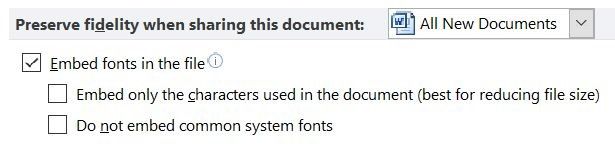
Only Open Type and TrueType fonts can be embedded.